AI Money Machine System
Unlock the Power of AI to Make Money Online: Start Earning Smarter Today

AI Money Machine
-
Module 1: AI Platforms Masterclass
21 lessons-
Introduction to AI Platforms
- Understanding AI Platforms
- ChatGPT - Using Canvas to Edit
- Chat GPT Output of Edits
- ChatGPT - Special Mention
-
Exploring Meta AI
- Meta Simple Unstructured Prompt
- Meta Simple Editing Tool
- Meta Output Options
- Meta Special Mention
-
Unleashing the Power of Perplexity
- Unlocking New Possibilities with Perplexity
- Perplexity Editing Tools
- Perpexity Output Options
- Perplexity Speical Mentions
-
Getting the Most Out of Gemini
- Gemini Unstructured Prompt
- Gemini Editing Tools
- Gemini Output Options
- Gemini Special Mentions
-
Creating Polished Content with Claude
- Claude Unstructured Prompt
- Claude Editing Tools
- Claude Output Options
- Claude Special Mentions Artifacts
-
Bonus - Combination and comparing all together.
- Bonus! Overall Analsysis with NotebookLM
-
-
Module 2: ChatGPT Masterclass
20 lessons-
Getting Started with ChatGPT
- Introduction to the Tutorial Masterclass
- Conversation Conventions
- What OpenAI Say About The Limitations of the Chatbot
- Workaround for Up To Date Statistical Information
-
Planning and Frameworks for Sales Content
- Choosing a Sales Letter Framework
- Ask for Image Prompts
- Canva Text to Image for ChatGPT Sales Presentation
- Use ChatGPT to Write Headlines and Sub Headlines
-
Page and Video Copy Creation
- Thank You Page Script
- Launch E-Mails to Customers
- Launch E-Mails to Affiliates
- Script for a Sales Video
-
Visual & Presentation Enhancements
- AI with PowerPoint Presentation Coach
- AI with PowerPoint - Design and Accessibility
- Write a Welcome E-Mail
- Suggests a Layout and Order for the Sales Page
-
Finalizing and Publishing Your Funnel
- Suggests Colors and Background For the Sales Page Layout
- Earnings Disclaimers
- Creates the Copy for the Opt-In Page
- Creates the Opt-In E-Mail with Sales Message
-
-
Module 3: Using ChatGPT In An Online Business
20 lessons-
Getting Started with ChatGPT Plus and GPT Exploration
- Using a Plus Account
- Explore GPTs
- Search the GPT Store
- Pre Creation Stage
-
Building Your Custom GPT
- GPT Limits
- Start the GPT Builder Process
- Help From Open AI
- Roles and Goals
-
Refining and Configuring Your GPT
- The Clarification Questions
- GPT Playground
- GPT Builder Refinements
- The Configure Tab
-
Personalization and Setup Features
- Uploading Documents and Instructions
- Changing the Name on Your Custom GPT
- Domain Name Verification
- Saving Your GPT To the Explore Area
-
Enhancing and Scaling Your GPT for Business
- GPT Inventory Management
- Help From Actions GPT to Add an API To Your GPT
- Improving Your Model with the Builder Create Tab
- Optimization - Should You Focus Your GPT On It
-
-
Module 4: ChatGPT Advanced Features
20 lessons-
Image and Media Generation
- Image Creation and Editing
- Output the New Photo
- Output Alternatives
- Diagram and Document Images
- Diagram and Document Images - Part Two
- Output a GIF from Mp4
-
Document Writing and Editing
- Live Example - Write a Document
- Live Example - Suggest Edits
- Make Longer and Suggest Edits
- Live Example - Reading Level
- Add Final Polish and Emojis
- Live Example - Create Images
-
Search and AI Comparisons
- Bing Vs ChatGPT Search
- Google AI Search Vs. ChatGPT Search
- Traditional Google Search Vs ChatGPT Search
- ChatGPT Vs. NotebookLM FAQ
- ChatGPT Vs. NotebookLM Study Guide
-
Audio and Final Summary
- Create an Audio Overview in ChatGPT
- Create the Audio in ElevenLabs
- Comparison and Conclusion
-
-
Module 5: Claude AI for Business and Content
22 lessons-
Introduction & Writing Improvement to Claude AI
- Editors Note About This Course
- Chaining for Better Results
- Chaining Document Prompts
- Get Feedback
- Document Improvement
- Academic Information
-
Visual & Creative Content Generation
- Illustrations
- Data Visualization
- Create an Infographic
- Create a Bar Chart
- Operational Note about Creating Artifacts In a Conversation
-
Interactive and Publishable Outputs
- Create a Mind Map
- Interacting with an Artifact
- Publish for the Web
- Publish to WordPress
- Create an Audio Narration
-
API Integration & Advanced Features
- API - Phone Verification Problem
- API - Generate Prompts
- API - Workbench Controls
- API - Amended Prompt
- API - Track Your Purchase Time
- API and the Pro Plan
-
-
Module 6: Mastering Microsoft AI CoPilot
20 lessons-
AI Video Creation & Presentation Tools
- AI Video with MS Clipchamp
- AI Video Auto Compose in MS Clipchamp
- AI Text To Speech In MS Clipchamp
- AI Video Transcriptions and Captions with MS Clipchamp
- AI Speaker Coach with MS Clipchamp
- AI Speaker Coach in MS PowerPoint
-
Microsoft Designer & Branding Tools
- Use AI With MS Designer for Promotional Elements
- Generate AI Images Using Microsoft Designer
- MS Designer Brand Kit
- Terms of Service for MS Designer
-
CoPilot in Outlook & Office Application
- Use CoPilot to Summarize E-Mails in Outlook
- Drafting E-Mails in Outlook with CoPilot
- Live Example - AI Editor
- Live Example - CoPilot in Word
- Live Example - Summary and Designer
- Live Example - Turning Information Into Tables
- Live Example - Our Summary In Powerpoint
-
Workflow, Limits & Final Overview
- Live Example and Limits
- Live Example - Transforming Transcripts
- Microsoft Create and Conclusion
-
-
Module 7: AI Research & Workflow Automation with Perplexity
20 lessons-
Getting Started with Perplexity
- Perplexity Free Versus Paid
- Create a Page
- Pro Summary
- Convert Summaries to Page and Spaces
-
AI Models & Usage in Pro Version
- Using the Default AI Model in the Pro Version
- Using the ChatGPT 4o Model in the Pro Version
- Using the X Model in the Pro Version
- Using the Claude Sonnet Model in the Pro Version
- Publishing the Results
-
Image Generation & Creative Tools
- Other Ways to Use the Playground Model to Generate Images
- Using the Playground Model for Images
- Using the Flux Model to Create Images
- Using the Dalle Model to Create Images
-
Live Examples, Writing, and Advanced Features
- Live Example - Spaces and Profile Prep
- Live Example Profile Completion Questions for the Pro Version
- Live Example Create a Threed in a Space
- Create a Written Piece
- Fine Tune A Written Piece
- Using Incognito Mode
- Work with HTML Code
-
-
Module 8: Eleven Labs Workshop
22 lessons-
Introduction to Eleven Labs
- Introduction to Eleven Labs
- Understanding AI Voice Generators
-
Mastering Basic Functions
- Generating Audio
- Refining Script With ChatGPT
- Adding a Voice
- Correcting Your Script
-
Elevating Your 11 Labs Skills
- Pictory for Video Creation
- Using Eleven Labs in Pictory
- Uploading 11 Labs Audio to Pictory
- Listening to the Audio
- Creating an Instant Clone
- Real-Time Cloned Voice
- Stability Improvement
-
Working on a Project
- Using Projects
- Listening in Projects
- Adjusting Professinal Cloning in Projects
- Using an Eleven Labs Voice for Projects
- Choosing The Right Voice
-
Audiobook Mini Course
- Project Tab
- Project Settings
- Dividing the Audio
- Finishing Your Project
-
-
Bonus: Easy Marketing With AI
20 lessons-
Getting Started with Jasper
- Introduction to Jasper
- Add the Chrome Browser Extension
- Settings and Team Members
- Templates
-
Working with Output and Boss Mode
- Processing the Output
- Recipies in Boss Mode
- The AI Art Generator
- The Jasper Art Generator-Basic Side
-
Jasper Tools and Functionality
- Jasper Art Parameters
- Using the Jasper Commands Template
- Organizing Your Output
- Content Editor in Boss Mode
-
Advanced Use Cases and Content Creation
- Improving and Rewriting Content
- Allow Jasper to Determine Your Writing Tone
- Summarize Your Content With Jasper
- Create A Product Name With Jasper
- Write an Answer to A Quora Question
- Allow Jasper to Write a Personal Bio
- Creating A Unique Value or Selling Proposition with Jasper
- Creating Video Content for YouTube Using Jasper
-
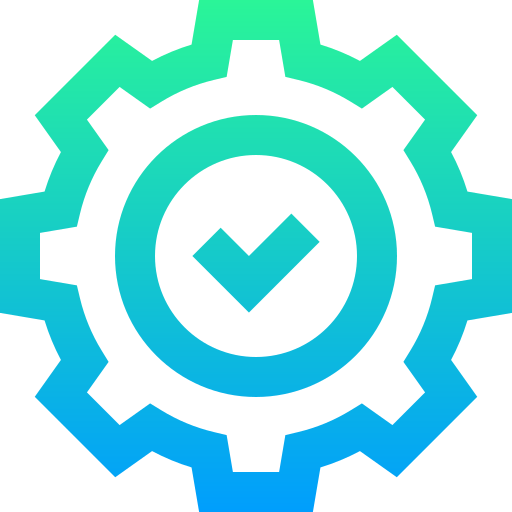
Easy
Step-by-step video lessons
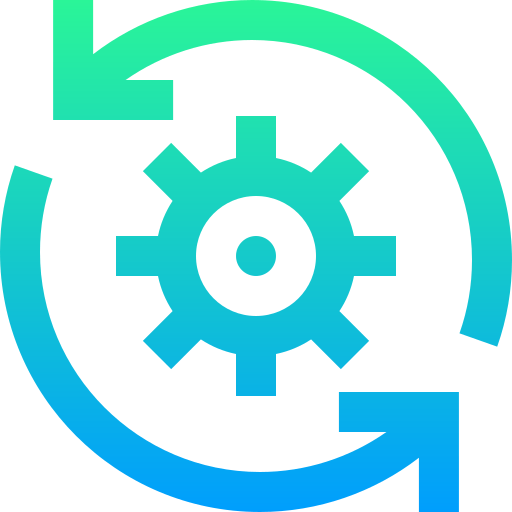
Effective
Master 5 top AI platforms in one course

Bonus
Easy Marketing with AI included for free
